The Mission: To add a custom meta box for a custom post type in WordPress.
For background I’m currently developing a sermon management plugin for churches to better manage and display their sermons and livestreams on their websites. Apart of this new plugins development I need to register a register a new post type called sermons and add some additional meta boxes with details specific to the sermon such as YouTube video link for every sermon.
Options
There are a lot of great options when it comes to registering multiple meta boxes for a custom post type, if you are doing this for a single project I’d recommend checking out Advanced Custom Fields nothing comes close to their feature set and ease of scaffolding your code requirements. However, in product development such as a plugin to sell, you can’t expect the user’s to use ACF so we need a solution that is self-contained CMB2 can be a good solution requiring it in with composer. However, for my use case I wanted to do everything from scratch using native WordPress functions not bundling any existing plugin… that’s where custom meta_boxes come in and it’s surprisingly easier then you might think. The following code demonstrates us registering a post type of Sermon and Registering a field of Video Link.
<?php //phpcs:ignore WordPress.Files.Filename
/**
* Custom Post Type for Insights
*
* @since NEXT
* @package ConnectedChurch\ConnectedSermons\Sermons\PostType
*/
namespace ConnectedChurch\ConnectedSermons\Sermons\PostType;
/**
* Custom post type for Sermons Insights
*
* @since NEXT
*/
class Sermons {
/**
* Permalink slug for this post type
*
* @var string $slug Permalink prefix
* @since NEXT
*/
private $slug = 'cc_sermons';
/**
* Post ID of this post type.
*
* @var int $post_id Id of Post.
* @since NEXT
*/
private $post_id;
/**
* Construct
*
* @since 0.1.0
* @author Scott Anderson <[email protected]>
*/
public function __construct() {
$this->hooks();
}
/**
* Register Hooks
*
* @author Scott Anderson <[email protected]>
* @since NEXT
*/
private function hooks() : void {
add_action( 'init', [ $this, 'register_post' ] );
add_action( 'add_meta_boxes', [ $this, 'register_post_meta' ] );
add_action( 'save_post', [ $this, 'update_meta' ] );
}
/**
* Post Labels
*
* @author Scott Anderson <[email protected]>
* @since NEXT
* @return array
*/
private function post_labels() : array {
return [
'name' => _x( 'Sermons', 'Post type general name', 'Sermon' ),
'singular_name' => _x( 'Sermon', 'Post type singular name', 'Sermon' ),
'menu_name' => _x( 'Sermons', 'Admin Menu text', 'Sermon' ),
'name_admin_bar' => _x( 'Sermon', 'Add New on Toolbar', 'Sermon' ),
'add_new' => __( 'Add New', 'Sermon' ),
'add_new_item' => __( 'Add New Sermon', 'Sermon' ),
'new_item' => __( 'New Sermon', 'Sermon' ),
'edit_item' => __( 'Edit Sermon', 'Sermon' ),
'view_item' => __( 'View Sermon', 'Sermon' ),
'all_items' => __( 'All Sermons', 'Sermon' ),
'search_items' => __( 'Search Sermons', 'Sermon' ),
'parent_item_colon' => __( 'Parent Sermons:', 'Sermon' ),
'not_found' => __( 'No Sermons found.', 'Sermon' ),
'not_found_in_trash' => __( 'No Sermons found in Trash.', 'Sermon' ),
'featured_image' => _x( 'Sermon Cover Image', 'Overrides the “Featured Image” phrase for this post type. Added in 4.3', 'Sermon' ),
'set_featured_image' => _x( 'Set cover image', 'Overrides the “Set featured image” phrase for this post type. Added in 4.3', 'Sermon' ),
'remove_featured_image' => _x( 'Remove cover image', 'Overrides the “Remove featured image” phrase for this post type. Added in 4.3', 'Sermon' ),
'use_featured_image' => _x( 'Use as cover image', 'Overrides the “Use as featured image” phrase for this post type. Added in 4.3', 'Sermon' ),
'archives' => _x( 'Sermon archives', 'The post type archive label used in nav menus. Default “Post Archives”. Added in 4.4', 'Sermon' ),
'insert_into_item' => _x( 'Insert into Sermon', 'Overrides the “Insert into post”/”Insert into page” phrase (used when inserting media into a post). Added in 4.4', 'Sermon' ),
'uploaded_to_this_item' => _x( 'Uploaded to this Sermon', 'Overrides the “Uploaded to this post”/”Uploaded to this page” phrase (used when viewing media attached to a post). Added in 4.4', 'Sermon' ),
'filter_items_list' => _x( 'Filter Sermons list', 'Screen reader text for the filter links heading on the post type listing screen. Default “Filter posts list”/”Filter pages list”. Added in 4.4', 'Sermon' ),
'items_list_navigation' => _x( 'Sermons list navigation', 'Screen reader text for the pagination heading on the post type listing screen. Default “Posts list navigation”/”Pages list navigation”. Added in 4.4', 'Sermon' ),
'items_list' => _x( 'Sermons list', 'Screen reader text for the items list heading on the post type listing screen. Default “Posts list”/”Pages list”. Added in 4.4', 'Sermon' ),
];
}
/**
* Post Arguments
*
* @author Scott Anderson <[email protected]>
* @since NEXT
* @return array
*/
private function post_arguments() : array {
return [
'labels' => $this->post_labels(),
'description' => 'Sermon custom post type.',
'public' => true,
'publicly_queryable' => true,
'show_ui' => true,
'show_in_menu' => true,
'query_var' => true,
'rewrite' => array( 'slug' => 'sermon' ),
'capability_type' => 'post',
'has_archive' => true,
'hierarchical' => false,
'menu_position' => 20,
'supports' => array( 'title', 'editor', 'author', 'thumbnail' ),
'taxonomies' => array( 'category', 'post_tag' ),
'show_in_rest' => true,
];
}
/**
* Register Post Type
*
* @author Scott Anderson <[email protected]>
* @since NEXT
*/
public function register_post() : void {
register_post_type( $this->slug, $this->post_arguments() );
}
public function update_meta( $post_id ) : void {
$this->post_id = $post_id;
$this->update_video_link();
}
private function update_video_link() : void {
if ( isset( $_POST['ccs_video_link'] ) ) {
$publish_date = sanitize_text_field( $_POST['ccs_video_link'] );
update_post_meta( $this->post_id, 'ccs_video_link', $publish_date );
}
}
/**
* Register Post Meta Fields.
*
* @author Scott Anderson <[email protected]>
* @since NEXT
*/
public function register_post_meta() : void {
add_meta_box( 'sermon_media', 'Sermon Media', [ $this, 'sermon_media' ], [ $this->slug ] );
}
/**
* Renders Sermon Media Details.
*
* @author Scott Anderson <[email protected]>
* @since NEXT
*/
public function sermon_media() {
?>
<label for="post_editor">Video Link:</label>
<input type="text" style='width:80%' name='ccs_video_link' value='<?php echo wp_kses_post( get_post_meta ( get_the_ID(), 'ccs_video_link', true ) ); ?>'></input>
<?php
}
}
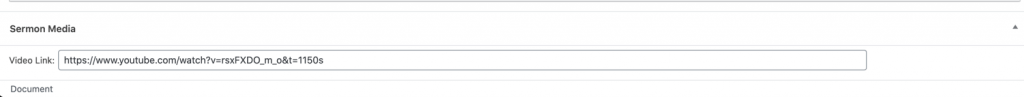
Breaking It Down
For whatever post type you want to add a custom meta box simply use the add_meta_box hook to register your fields to be displayed.
Note: Ensure the name attribute matches the $_POST parameter you intend to check.
add_action( 'add_meta_boxes', [ $this, 'register_post_meta' ] );
/**
* Register Post Meta Fields.
*
* @author Scott Anderson <[email protected]>
* @since NEXT
*/
public function register_post_meta() : void {
add_meta_box( 'sermon_media', 'Sermon Media', [ $this, 'sermon_media' ], [ $this->slug ] );
}
/**
* Renders Sermon Media Details.
*
* @author Scott Anderson <[email protected]>
* @since NEXT
*/
public function sermon_media() {
?>
<label for="post_editor">Video Link:</label>
<input type="text" style='width:80%' name='ccs_video_link' value='<?php echo wp_kses_post( get_post_meta ( get_the_ID(), 'ccs_video_link', true ) ); ?>'></input>
<?php
}Finally to save your new field simply use the hook save_post and update your field accordingly. That’s it!
add_action( 'save_post', [ $this, 'update_meta' ] );
public function update_meta( $post_id ) : void {
$this->update_video_link();
}
private function update_video_link() : void {
if ( isset( $_POST['ccs_video_link'] ) ) {
$publish_date = sanitize_text_field( $_POST['ccs_video_link'] );
update_post_meta( $this->post_id, 'ccs_video_link', $publish_date );
}
}
